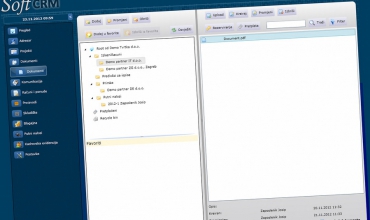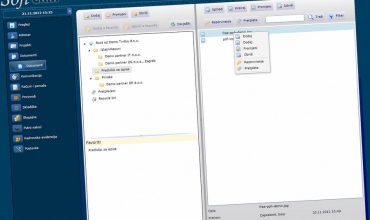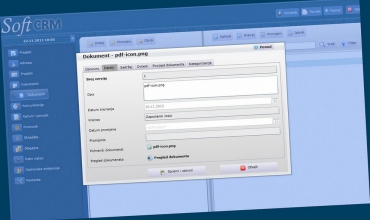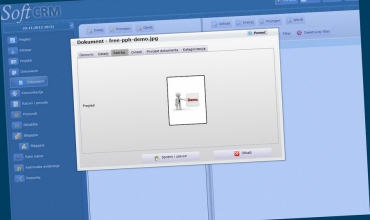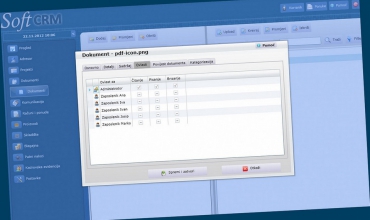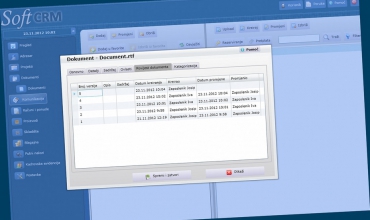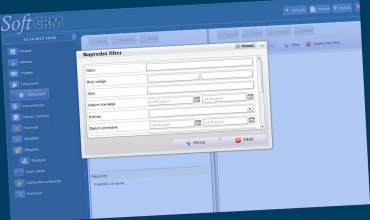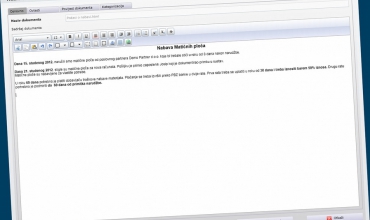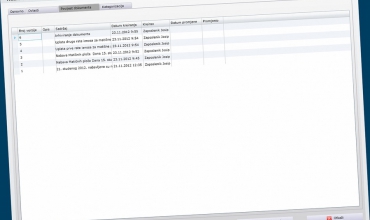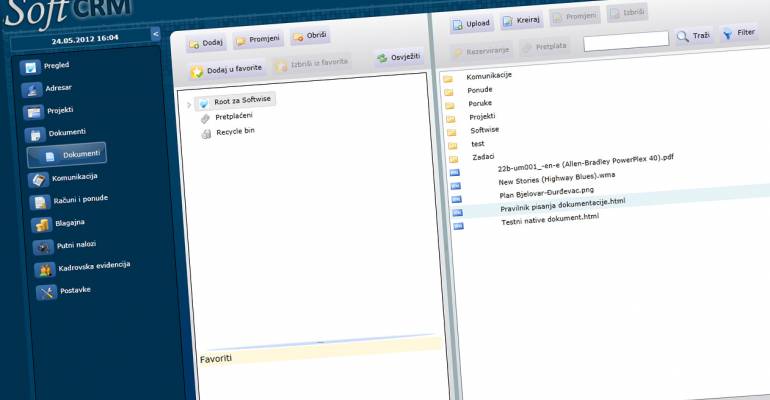
Module Documents
Managing documents, user files
The module serves as a central place to store all kinds of documents, regardless of their place of origin. With flexible organization, access permissions and searchability by all attributes and content, navigating through the sea of documents represents a completely different experience.
Within the application it is possible to create a logical folder tree where all users, depending on the their permissions, can save their documents.
Each worker can point out folders they frequently access, and therefore speed up access to documents in these folders.
If a user wants to ensure that no changes can be made to the document, the document can be reserved (locked).
The system has a mechanism to subscribe to the document, which provides a system notification when a document change is detected.
There are several types of documents tha can be kept on the system :
- Documents created in other applications (such as Word, Excel, …) – content is automatically indexed (for most frequent types of documents)
- Other digital documents (pictures, ...)
- Documents created through the editor within the application - the system allows easy and comfortable creation and editing of documents, without the need for an external text editors
- Scanned documents through the application - application for Windows PCs, which makes it easy to scan paper documents and automatically save them in the system
- And more…
Also, the simple but powerful versioning of the document lets you add new or change existing version. The entire history of a document is tracked through the system.
Every action is recorded by the system. Any change, delete or create action... just search within a version.
Each folder can have access permissions defined in the user group level or the level of the individual user. This makes setting of access permissions to documents easily, but on the other hand flexible enough for the most stringent requirements.
The system of protection against inadvertently deleted documents is fully implemented. If the user deletes a document by mistake, it can be reverted back from the trash ("Recycle Bin"). If the document is deleted, by mistake, from the recycle bin, the administrator can still return the document. This raises security and reliability of the system to a whole new level.
To facilitate the use of modules, users are given the ability to use native Windows applications. This allows the user to use all the previously operating modes with files (copy / paste the document, drag and drop outs), and that his work with the module does not change in comparison to conventional Windows folders and files.
Finally, it is possible to search through documents and folders by keywords, content, document names, users who created/changed a document, the date when the document was created/changed, language, category... This provides a central repository of documents with its full usefulness and usability.